Overview
Crontrol Hours is a very simple plugin that allows you to restrict recurring WordPress CRON events to only run during a specified window.
Restricting your recurring CRON events to only run after hours helps with two (2) things:
- Automatic updates for WordPress core, plugins, and themes are prevented from running during your highest-traffic times so users aren’t shown a maintenance page when it’s the most visible.
- Less stress is placed on your server when automatic maintenance occurs during low traffic times.
Requirements
WordPress CRON is based on traffic, which means if your site does not see a lot of traffic, CRON events may not be triggered at the time that they are scheduled. Limiting your website’s CRON events to off-hours while also depending on site traffic to trigger them may not produce the intended results. There are two (2) solutions I recommend:
- Use Server CRON. It is recommended in the WordPress developer resources to set up your system’s task scheduler to run on the desired intervals and to use that to make a web request to
wp-cron.php. View WordPress Documentation. - Use Cron-Job.org. If you can’t set up your system’s task scheduler, I recommend outsourcing that job to cron-job.org to automatically ping your website’s
wp-cron.phpfile. It is a free service from the German-based developers. Go to Cron-Job.org.