Time needed: 1 minute
Learn how to use the Crontrol Hours plugin to view all of the CRON schedules and intervals that are registered to your WordPress website.
- Navigate to Crontrol Hours’ admin page in WordPress
After logging into the backend of WordPress, navigate to Tools > Cron Hours. Here you should see the default Settings tab.
- Navigate to the Status tab
Navigate to the Status tab. This screen includes three (3) areas: duration, CRON schedules, and CRON hooks.
- Scroll down to the CRON hooks section
In this section, you’ll see an ordered list of CRON hooks that are registered to your WordPress website. A fresh install of WordPress will have hooks such as
wp_update_themesandwp_update_plugins. Themes and plugins may add, modify, or delete hooks. The Crontrol Hours plugin registers thecrontrol_hourshook to rundailyat midnight to catch any new or modified hooks and automatically restrict them based on your settings.