The vanity links that get shared using the buttons from the Socialized WordPress plugin utilizes custom Google campaigns by appending UTM parameters for incoming traffic. This will automatically start showing up in your acquisition reports if you have Google Analytics or Google Tag Manager installed collecting page view data.
When a vanity URL is followed, it is redirected to the appropriate page with the following UTM parameters:
utm_source– this is set to the social media platform that the link was shared to such as Facebook or Twitterutm_medium– this is always set tosocialutm_campaign– the default value when the plugin in activated issocializedbut you can change this in the plugin’s settings by going to Tools > Socialized > Settingsutm_content– this is alwayssocialized-share-linkutm_term– this is defined at the post or page level in the meta box. You can define a value by typing one in or it will automatically use the “Focus keyphrase” if you have Yoast SEO installed and activated.
Acquisition
You can filter your acquisition reports to view the number of users that come to your website through a shared link by using the campaign. By default, the value is socialized but it can be changed in the plugin’s settings by going to Tools > Socialized > Settings.
With this, you can identify which platform attracts the most users to your website.
User Engagement
To track user engagement with the sharing links requires additional configuration. First, you’ll want to add a custom definition named Social Media Platform with the scope set to “Event”, and the event parameter set to social_media_platform.
Next, you’ll need to track the clicks on the social media buttons so that the events are sent to Google Analytics.
Once you’ve got event data coming in, you will be able to filter your engagement reports using share as the event name and can identify which platform(s) your users are sharing to the most using the Social Media Platform custom dimension.