The Socialized WordPress plugin comes with a simple shortcode that you can use to display the sharing icons anywhere on your WordPress website.
If you are putting the buttons in a template, you can disable the automatic placement in the settings by setting Location to “I will use shortcodes only.”
You can also configure the shortcode further with the following optional attributes.
Shortcode Attribute: Placement
You can modify the placement of the social media sharing buttons by setting the placement attribute to one of the following values:
topwill make it appear horizontally at the startendwill make it appear horizontally at the endstick-leftwill make them appear vertically on the left side and “sticky”stick-rightwill make them appear vertically on the right and “sticky”hidewill hide them from being visible